{{ed}}
{{second}}
{{tip}}


{{ed}}
{{second}}
{{tip}}


Network traffic
网络流量
We released a new version update on December 10th
it will support T-Mobile cellular network, please use your iPhone to upgrade the device online(iPhone online upgrade)
1、Turn on devices
2、iPhone Buletooth pair"AutoKit_xxx"
3、iPhone chick"USE CarPlay"
4、Safari enter to 192.168.3.1
5、Chick “Update"
New version:22121022.1508.1
T-Mobile User Please set APN Name manually:
APN:Fast.t-mobile.com
APN Protocol:select to IPv4V6
I. Traffic usage of Internet of Vehicles
1, After Tesla car connects to our product (CarlinKit T2C, hereinafter collectively referred to as T2C) hotspot, all network transmission is done through T2C (including daily system updates).
2, When you encounter system updates, please try to use other WIFI hotspots to complete the update.
3, If your Tesla has '"Premium Connectivity", when you stop to watch video/entertainment, please disconnect the WIFI connection and use the 4G network communication in the car.
II. iPhone uses T2C network
1. Under normal circumstances, iPhone connects to wireless CarPlay using iPhone's own traffic, but if you have ever manually connected to T2C's hotspot, your phone will use T2C's network traffic after connecting to CarPlay. You can check the network status bar in the Wireless CarPlay interface, if it shows "WIFI icon", it means T2C's network is being used.

You can change this setting: by opening the "Wireless LAN" of your phone, find the current T2C's wireless signal which exists under the name of AutoKit_xxxx, click the "!"(exclamation mark) of this signal, go to the next screen and select "Forget This Network".
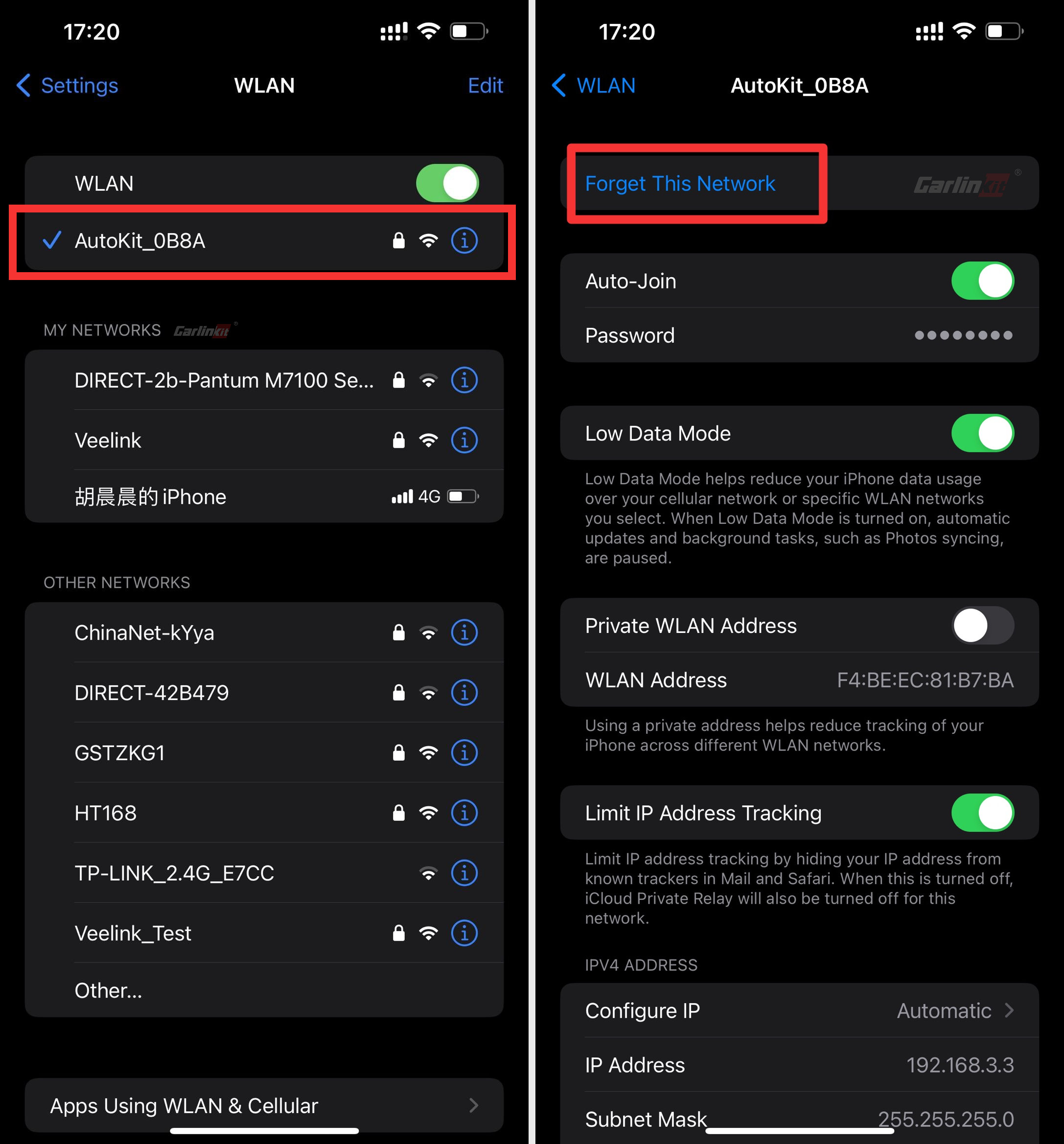
2. T2C uses local network communication, it only communicates with cell phone and car through local network communication, no additional interconnection traffic is generated.
On November 26, 2022, T2C updated the version (22112520.1508.1) with new APN settings.
Some SIM card users who can not network, you can use your cell phone to connect to the product WIFI hotspot signal and then enter 192.168.3.1 to check the update.
After the update, re-enter 192.168.3.1 and fill in the parameters provided by the SIM operator in the APN settings.

Tesla cannot connect to T2C device WIFI and cannot obtain an IP address, Solution
*Most reasons:Your country has regulations restricting 5G WIFI
You can learn about your country's WIFI regulations,T2C devices default wireless channel is 36, But most phones have more channel
Follow the steps to set:
1. Power up the T2C
2. Wait for 40 seconds, the device will turn on the WIFI network(AutoKit_xxxx)
3. iPhone connect devices WIFI(AutoKit_xxxx), Default Password (88888888)
4. Open the mobile browser and visit 192.168.3.1
5. Enter the WIFI option, select the correct channel, and click Save
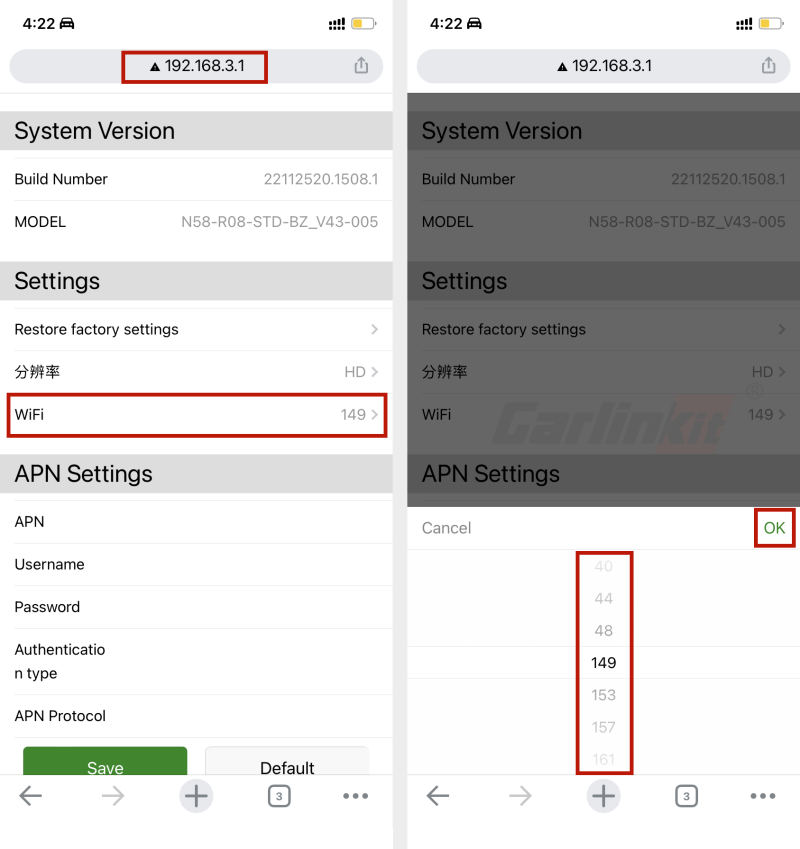
If you are using T2C (CarPlay for Tesla) and you are experiencing no network signal from your SIM, please try to upgrade T2C.
Upgrade steps are as follows.
1, T2C is powered on
2, iPhone Bluetooth connect T2C Bluetooth (Bluetooth name: Autokit-****)
3, confirm the use of CarPlay
4, in the phone browser, enter the URL: 192.168.3.1
5, in the 192.168.3.1 web page, click upgrade
6, after the prompt upgrade success, please wait for T2C reboot has completed the upgrade
7, Contact your telecomm operator to obtain the APN parameters and fill in
我们在12月10日发布了一个新的版本更新
它将支持T-Mobile蜂窝网络,请使用您的iPhone在线升级设备(iPhone在线升级)。
1、打开设备
2、iPhone 蓝牙配对 "AutoKit_xxx"
3、iPhone 点击 "USE CarPlay"
4、进入192.168.3.1界面
5、点击 "更新"
新版本:22121022.1508.1
T-Mobile用户请手动设置APN名称:
APN:Fast.t-mobile.com
APN协议:选择为IPv4V6
一、车联网的流量使用
1、特斯拉汽车连接到我们的产品(CarlinKit T2C,以下统称T2C)热点后,所有的网络传输都是通过T2C完成的(包括日常系统更新);
2、当您遇到系统更新时,请尽量使用其他WIFI热点来完成更新;
3、如果您的特斯拉有'"高级连接",当您停车观看视频/娱乐时,请断开WIFI连接,使用车内的4G网络通信。
二、iPhone使用T2C网络
1. 在正常情况下,iPhone连接到无线CarPlay时使用iPhone自身的流量,但如果您曾经手动连接到T2C的热点,您的手机在连接到CarPlay后会使用T2C的网络流量。你可以在无线CarPlay界面查看网络状态栏,如果显示 "WIFI图标",说明T2C的网络正在被使用。
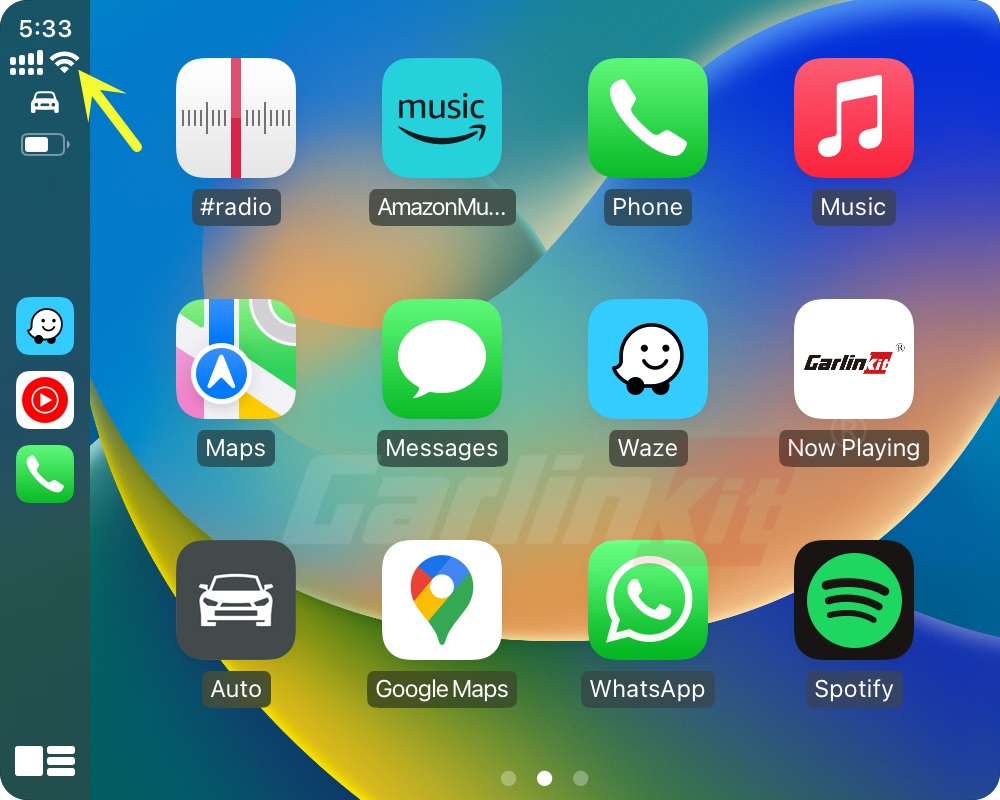
你可以改变这个设置:通过打开手机的 "无线局域网",找到当前T2C的无线信号,该信号以AutoKit_xxxx的名义存在,点击该信号的"!"(感叹号),进入下一界面,选择 "忽略此网络"。

2. T2C使用本地网络通信,它只通过本地网络通信与手机和汽车进行通信,不产生额外的互连流量。
2022年11月26日,T2C更新了版本(22112520.1508.1),增加了新的APN设置。一些无法联网的SIM卡用户,可以用手机连接到产品的WIFI热点信号,然后输入192.168.3.1进行检查更新。更新后,重新输入192.168.3.1,在APN设置中填写SIM运营商提供的参数。
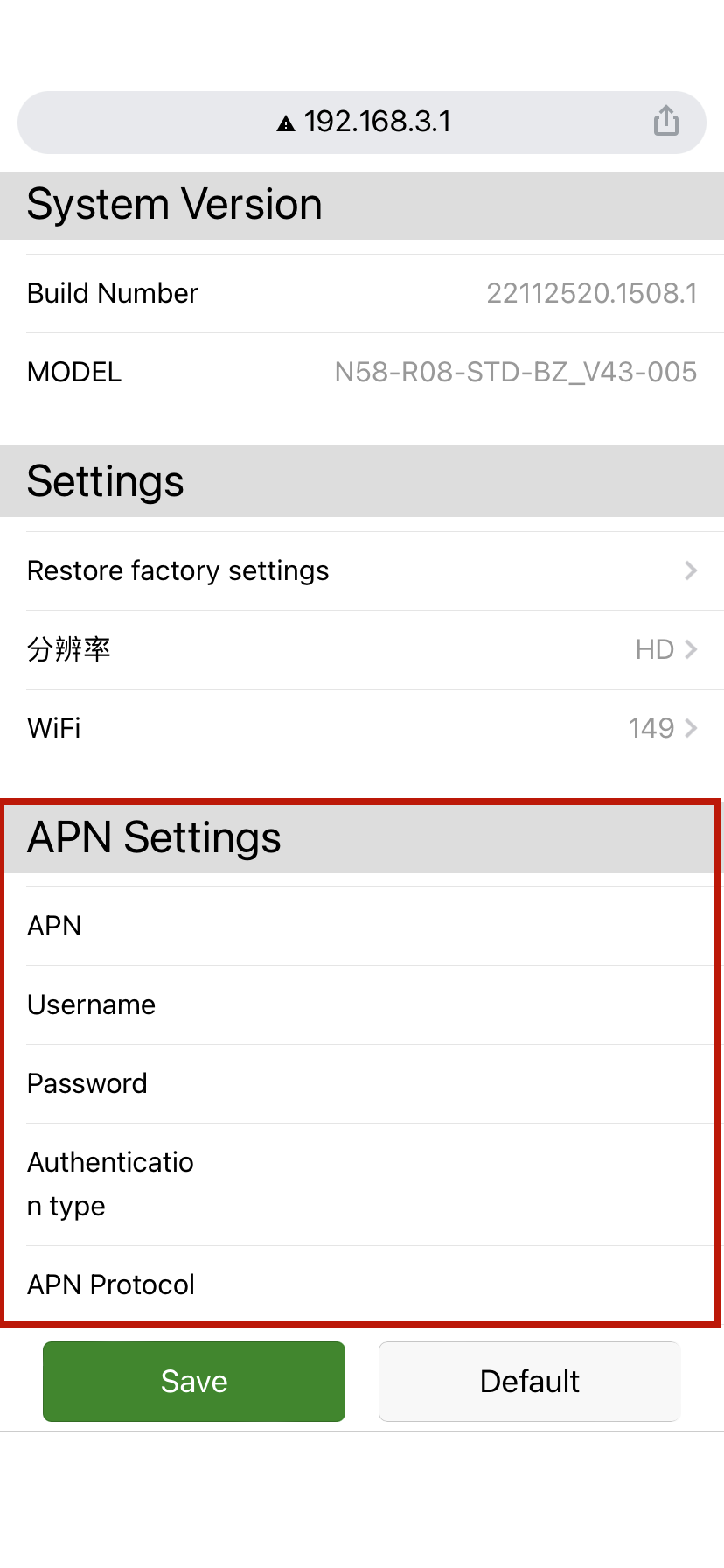
特斯拉无法连接到T2C设备WIFI,无法获得IP地址,解决方案
*主要原因:您所在的国家对5G WIFI有限制性规定。您可以了解您所在国家的WIFI法规,T2C设备默认的无线通道是36,但大多数手机有更多的通道。
请按照以下步骤进行设置:
1. 通过数据线给T2C供电
2. 等待40秒,设备将开启WIFI网络(AutoKit_xxxx)。
3. iPhone连接设备WIFI(AutoKit_xxxx),默认密码(88888888)。
4. 打开手机浏览器,访问192.168.3.1
5. 输入WIFI选项,选择正确的频道,并点击保存
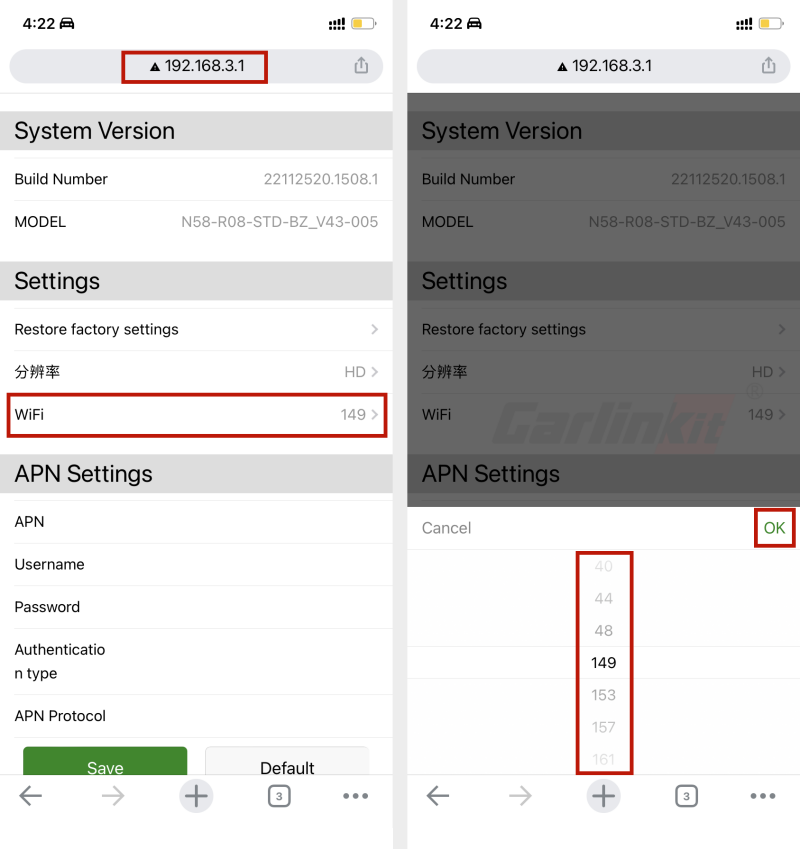
如果您正在使用T2C(CarPlay for Tesla),而您的SIM卡没有网络信号,请尝试升级T2C。
升级步骤如下。
1、使用数据线给T2C产品供电;
2、iPhone蓝牙连接T2C蓝牙(蓝牙名称:Autokit-xxxx);
3、确认使用CarPlay;
4、在手机浏览器中,输入网址192.168.3.1;
5、在192.168.3.1的网页上,点击升级;
6、提示升级成功后,请等待T2C重启后完成升级;
7、联系您的电信运营商,获取APN参数并填入。